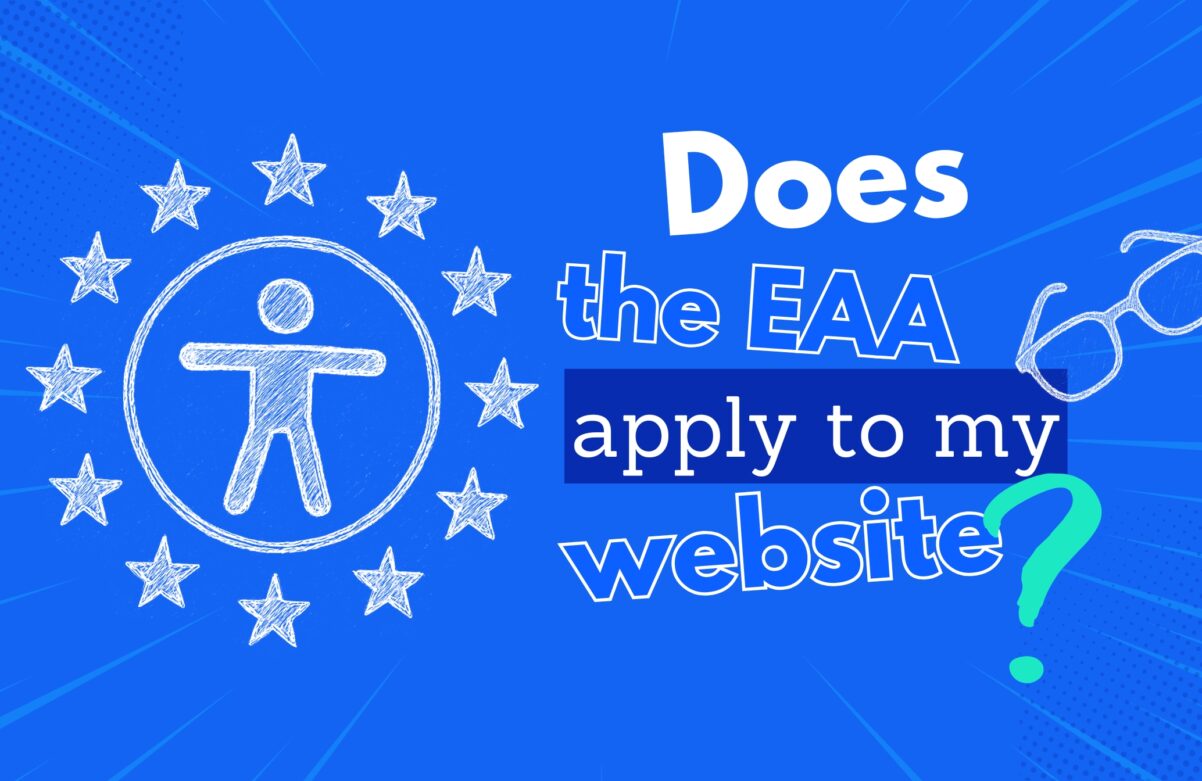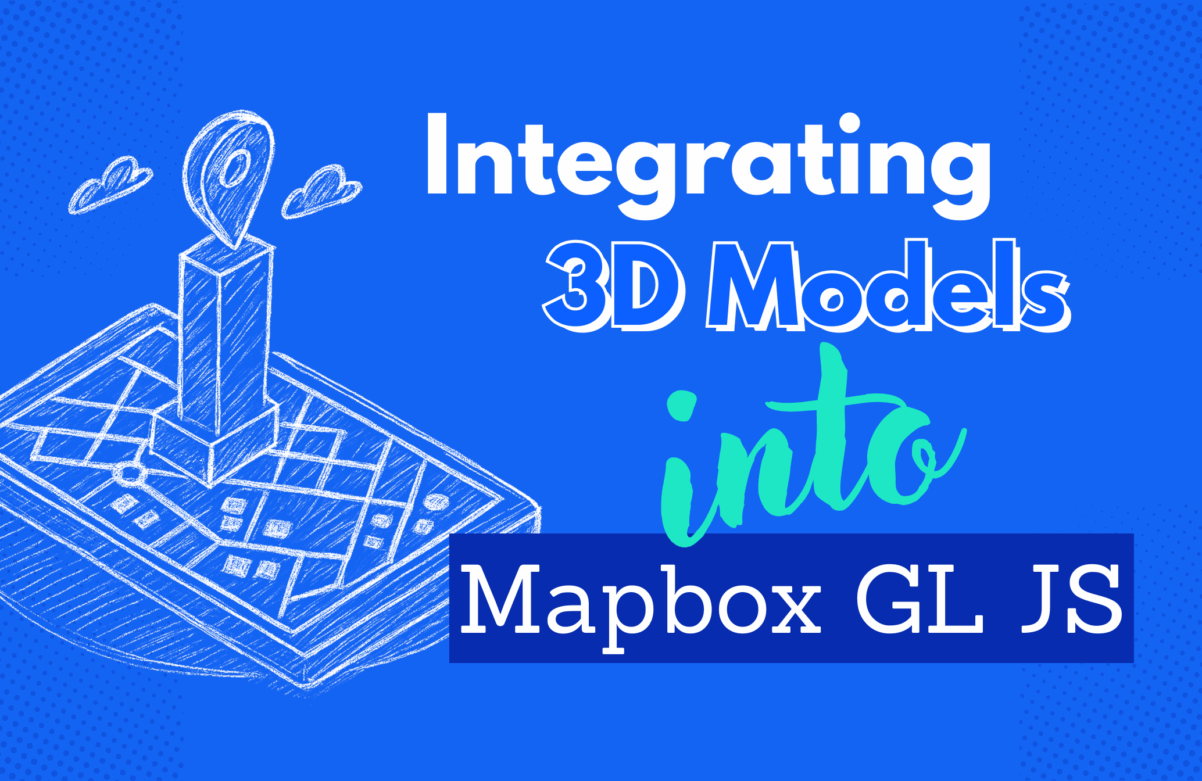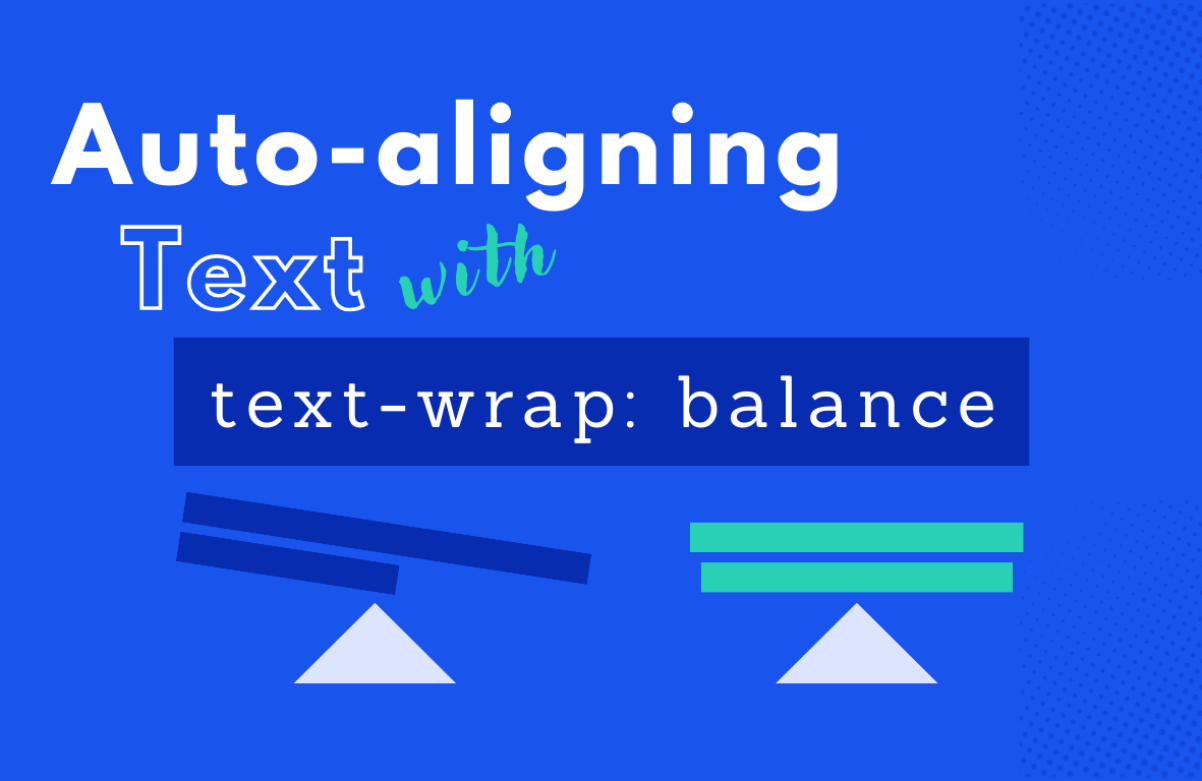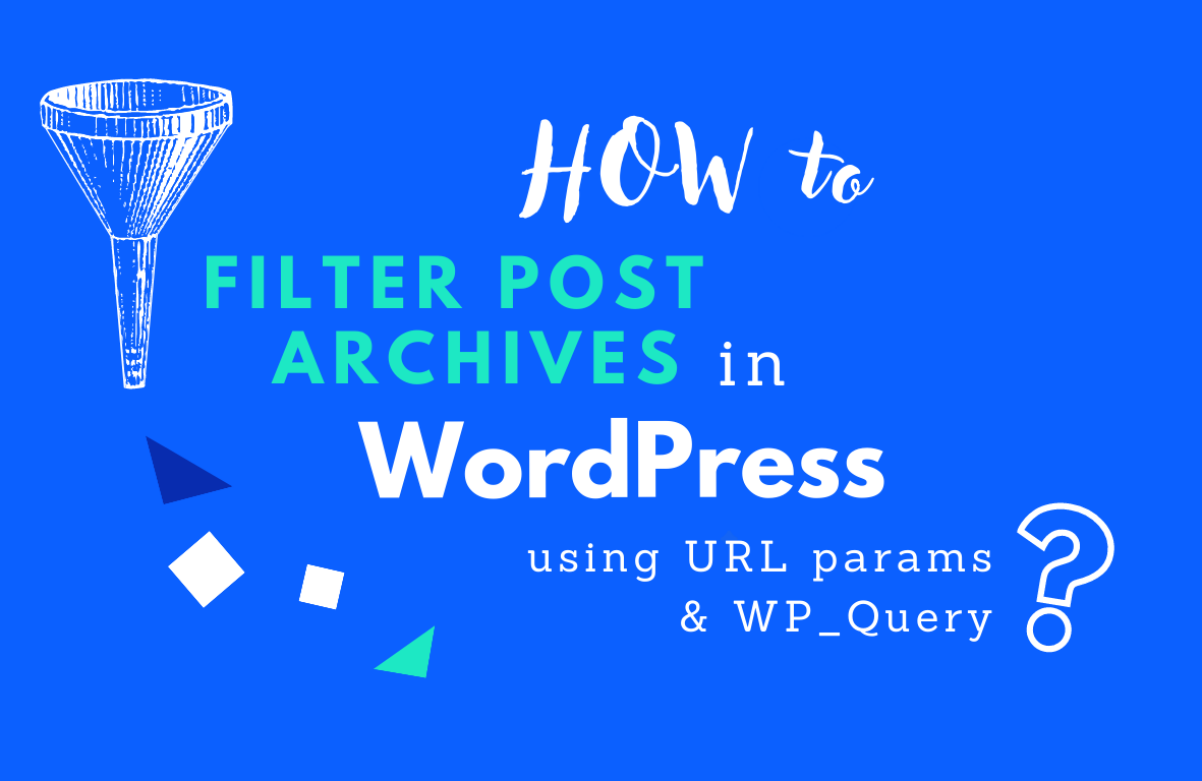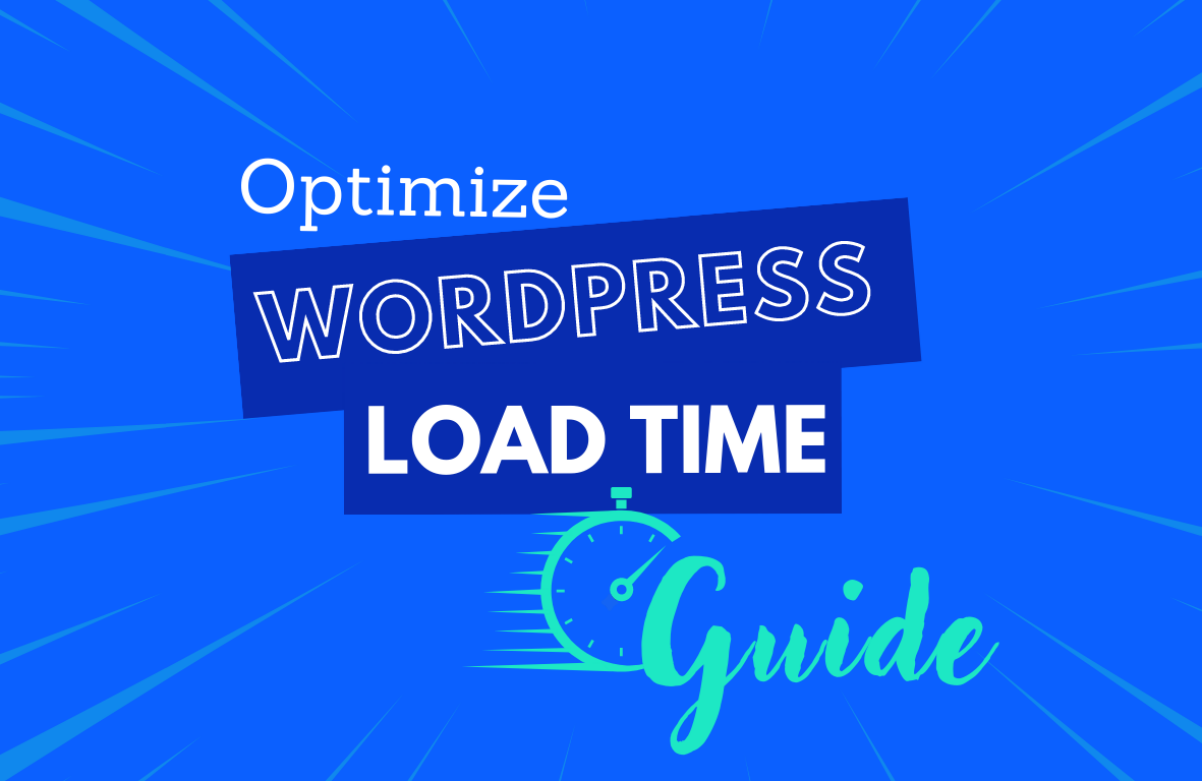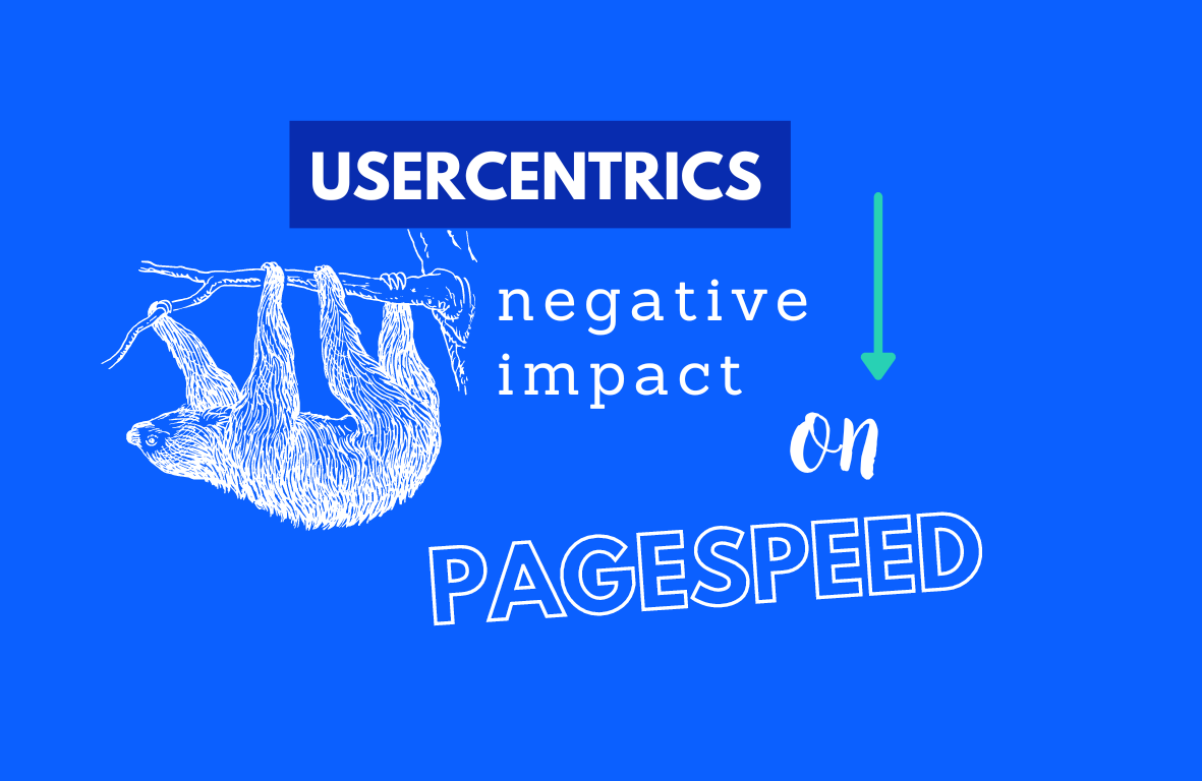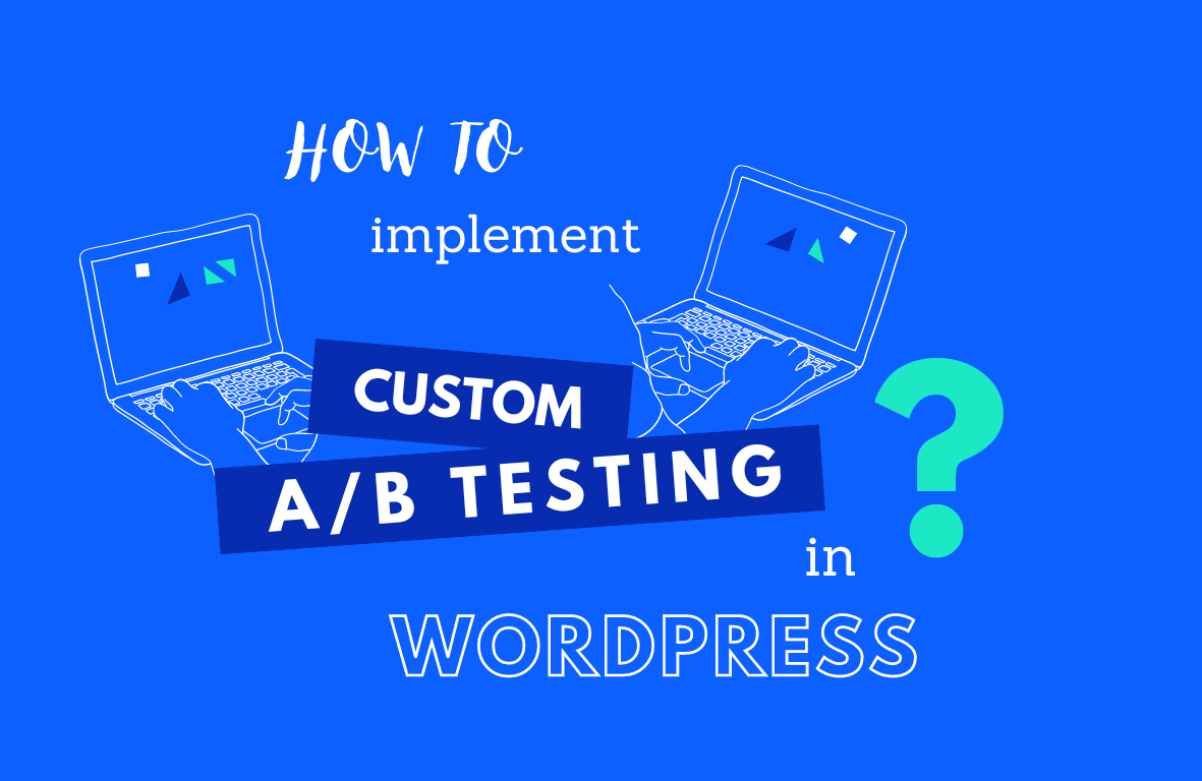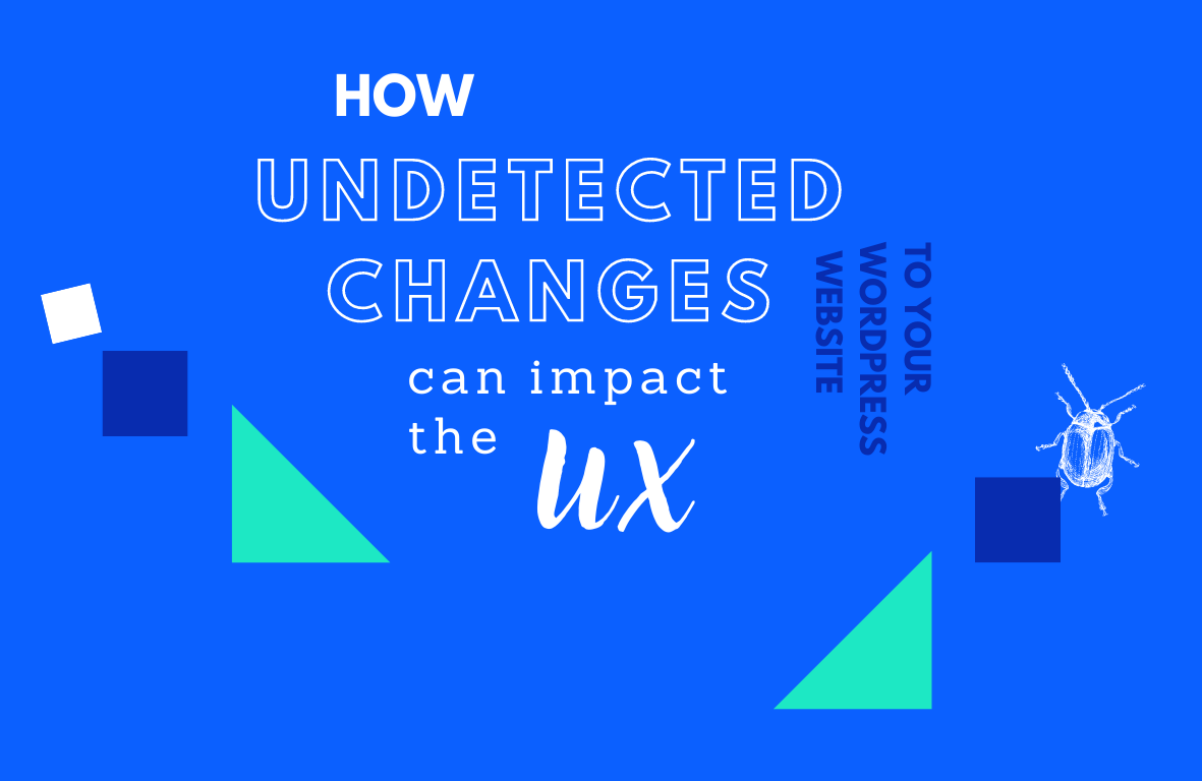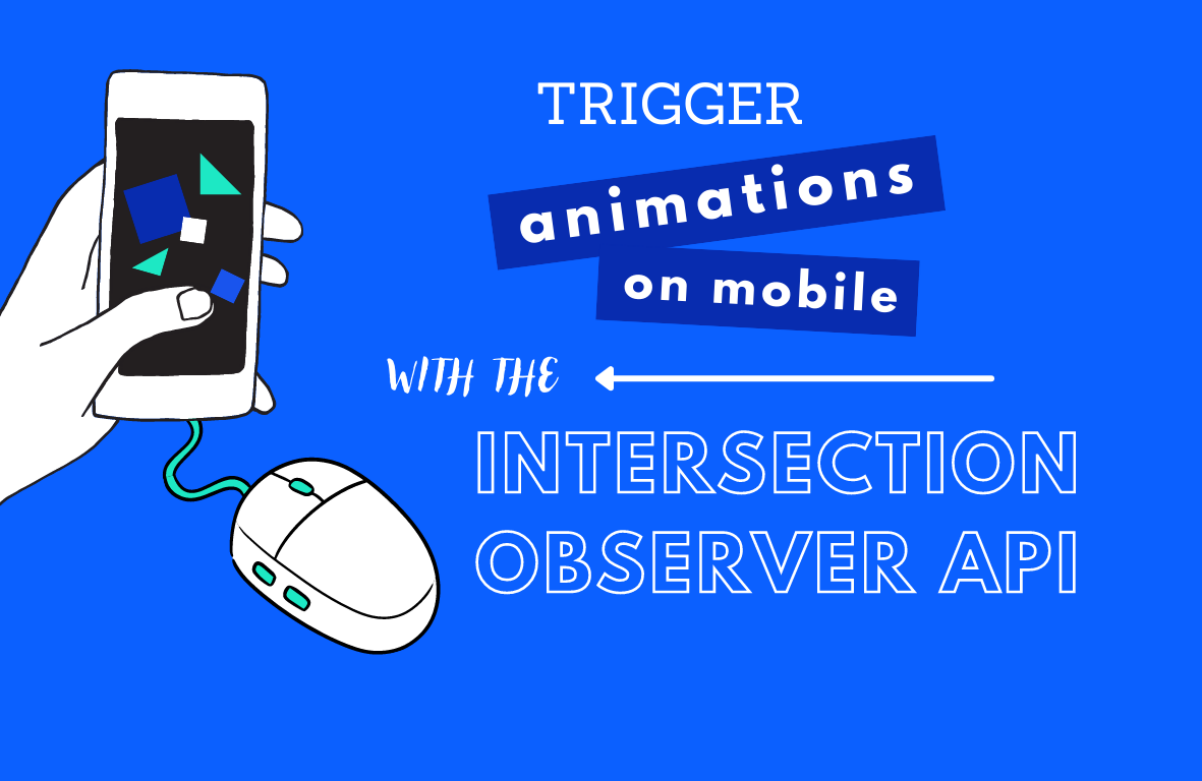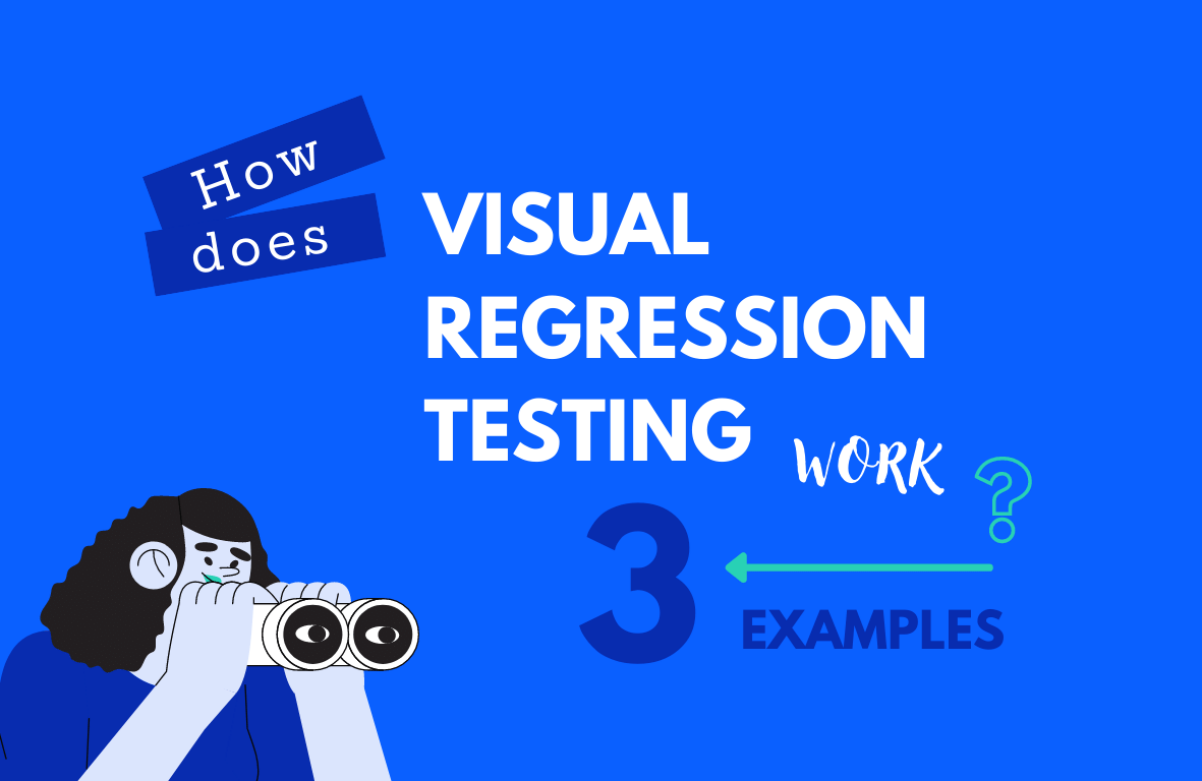Why it’s time to upgrade to PHP 8.3
Keeping WordPress fast and secure starts with the PHP version your site runs on. WordPress now officially supports PHP 8.3 as it crossed the adoption threshold. It’s the perfect moment to upgrade and benefit from the improvements.