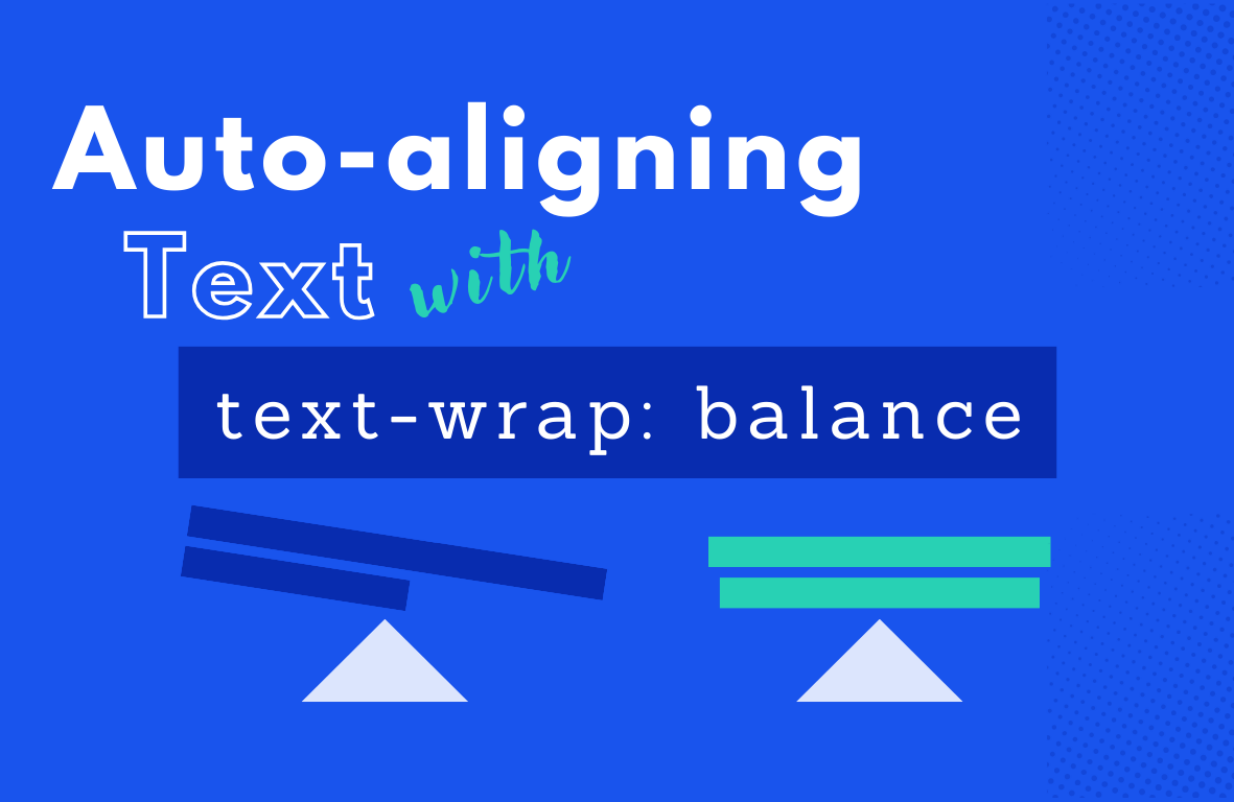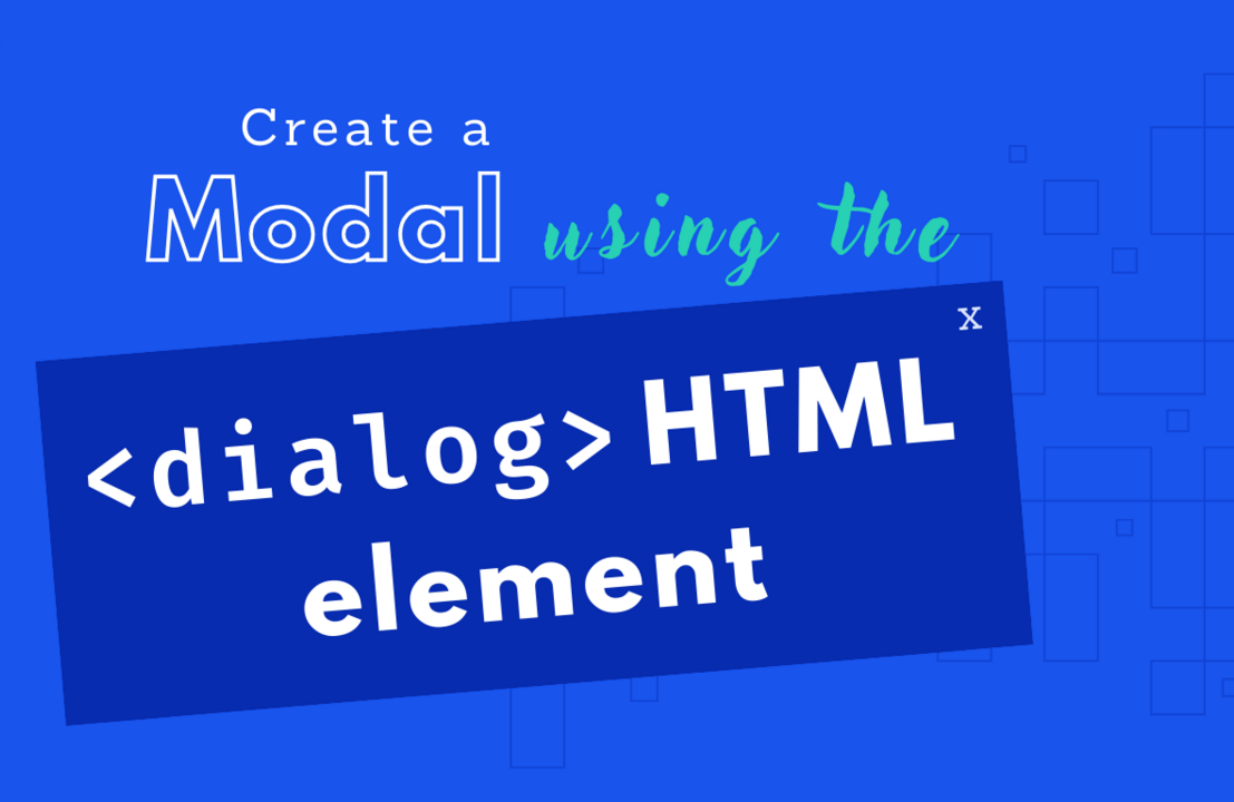in WordPress
To Go Far, Go With a Custom WordPress Theme
There is a reason why WordPress is the most popular platform for hosting business and enterprise websites of all sizes. Its open-source nature means that your business can choose from an array of widely available, high-quality preset themes. These popular themes allow you to quickly mock up a website for your business with preset design, plugins, and a cohesive content structure.

There is a reason why WordPress is the most popular platform for hosting business and enterprise websites of all sizes. Its open-source nature means that your business can choose from an array of widely available, high-quality preset themes. These popular themes allow you to quickly mock up a website for your business with preset design, plugins, and a cohesive content structure. They can be great for small businesses or single-purpose websites with little runway for growth. However, when we expand a business website, those seemingly effortless preset themes can quickly turn into big headaches.
When the Content Goes Up, Style Uniformity Goes Down
When your business grows, you’re likely to want to build your website along with it. If you’re a B2B enterprise, it could be that you expand the lead-generating part of your online presence. Between content, legal and creative, you might find yourself adding new sub-pages to your WordPress theme or even involving new stakeholders in managing the ever-growing content on the new website sooner than you think.
With each added functionality, subpage, or website manager, a preset theme becomes more challenging to manage.
With each added functionality, subpage, or website manager, a preset theme becomes more challenging to manage, and maintaining a consistent design is a constant challenge. Prebuilt themes usually offer maximum flexibility in design and features, which means that each new subpage needs to be mocked up with very close attention to detail. Suppose you have multiple people working on the website. In that case, it can develop in different directions, which can produce a lot of inconsistency and double-work for your website stakeholders. To put it simply, anything you need to do as an editor suddenly becomes difficult. You may spend countless hours needing to reverse engineer the preset theme, which can make the whole interface very messy.
The issues that start with preset themes when your business or site functionality starts to grow don’t stop only at design. Since WordPress offers a great CMS system, many partners use it to run active content marketing campaigns. These offer a relatively cheap and scalable way to reach your audience compared to expensive and pay-to-play performance marketing.
The flexibility of a pre-built WordPress theme can offer another headache when it comes to content management. You can quickly find yourself spending more time putting in new content and formatting and sorting multimedia elements to fit with the page. That can become especially difficult if your customers prefer to play video content rather than interact with written articles. You also cannot forget about making sure that your design continues to work on mobile with each blog you publish. To round it up, you need to become a modern webmaster to manage the content of a preset WordPress theme.
Two S’s of a Preset Theme – SEO and Security
Content on your website isn’t only there to look nice. Most likely, you create your content for it to add genuine value, and to be recognized as relevant by Google’s search algorithm and put forward as a solution to your target audience’s search queries. The thing is, Google doesn’t stop at the mere words you have when judging your website. According to the search engine giant, the whole website experience is relevant and, most importantly, PageSpeed. What you or your marketing will quickly find out is that, with prebuilt WordPress themes, it’s hard to achieve good PageSpeed scores. These themes have to include many scripts, styles and features to remain flexible for universal needs. Each plugin installs additional scripts and styles to the website that slow it down even more.
And even if the performance of your website and SEO rankings are not of importance to you, you still have the security of your website to consider. WordPress, being the world’s most popular CMS, is also the world’s most attacked. Its hackability doesn’t necessarily show any issues with WordPress itself. Instead, one of the biggest reasons for security breaches on WordPress websites is outdated WordPress versions and security plugins. Incredibly the latter can be easily overlooked when using a preset WordPress theme. These provide a susceptible gap via obsolete code that hackers can use as a backdoor to enter your entire database and wreak havoc.
Custom Themes and Where to Find Them
What does the above tell us? Preset WordPress themes can be great for a sprint, but you need to invest in a unique solution if you’re planning to run a marathon. It can be beneficial for you as a business to have a custom-made theme, tailor-made to your needs, one that only has those kinds of features you need, with preset design guidelines that allow you to grow it, hassle-free. This approach can save you a lot of time and headaches, making sure that the website remains visually the way you wanted it to be.
Preset WordPress themes can be great for a sprint, but you need to invest in a unique solution if you’re planning to run a marathon.
When picking a custom WordPress theme, you have a few options. Many page builders promise an easy editing experience. One of the most popular ones is Elementor, which allows you to create new components with flexibility and offers a wide array of features. However, while allowing you to build something custom, it comes with a lot of educational leg work. Simply put, you need to go in the deep end to make sure all parameters are set correctly.
You also have Gutenberg, a new page builder included in the WordPress 5.0+. This website builder allows component-based development in the WordPress backend. Many WordPress users use it by default, as the open-source ecosystem is trying to catch up with competition like Elementor. Similar to the paid solution; however, Gutenberg can be beneficial if you customize it well. Otherwise, it can be quite an effort to build some custom components for your website.
Here at Bleech, we get that our partners want to focus on using their website to benefit their business, not constant maintenance and development. This is why we have developed Flynt, our custom website builder. Flynt is a collection of the best practices that we have gathered in over a decade of WordPress website development as an agency. Flynt allows us to create custom WordPress themes for our partners, ensuring high page speed, design consistency, and security. For example, Bleech developers have a whitelist of plugins we consider safe and constantly update for our clients. By using Flynt, you remain very much in the WordPress ecosystem and can benefit from such WordPress tools as a logo maker. To go far with your website, go with a custom theme. To go far with your business, go with Flynt.