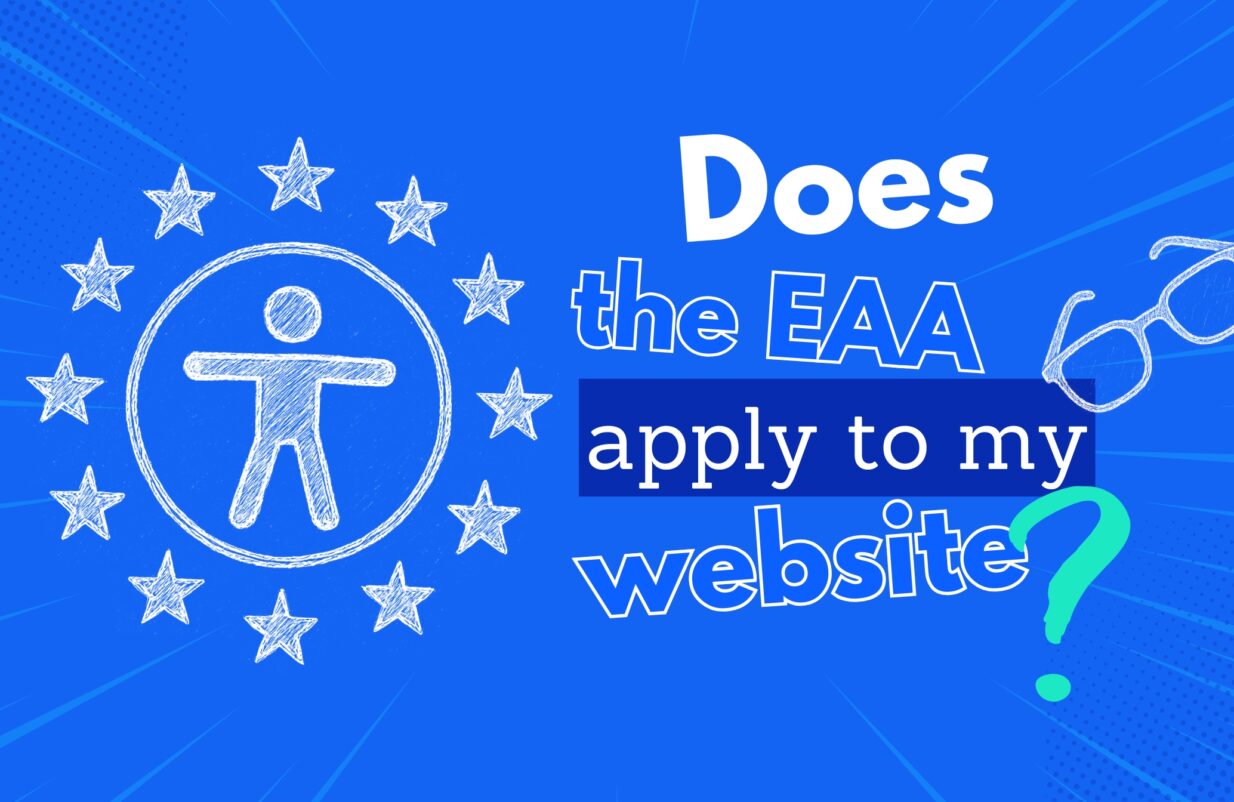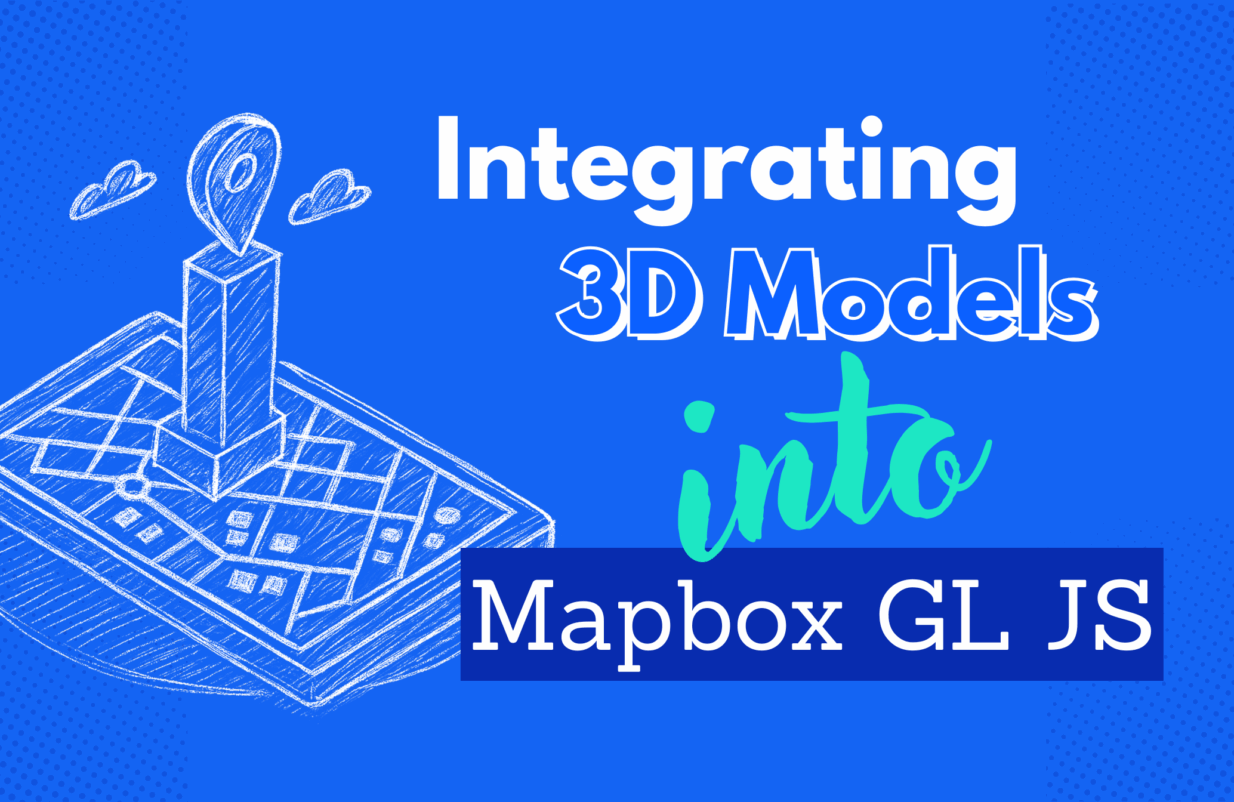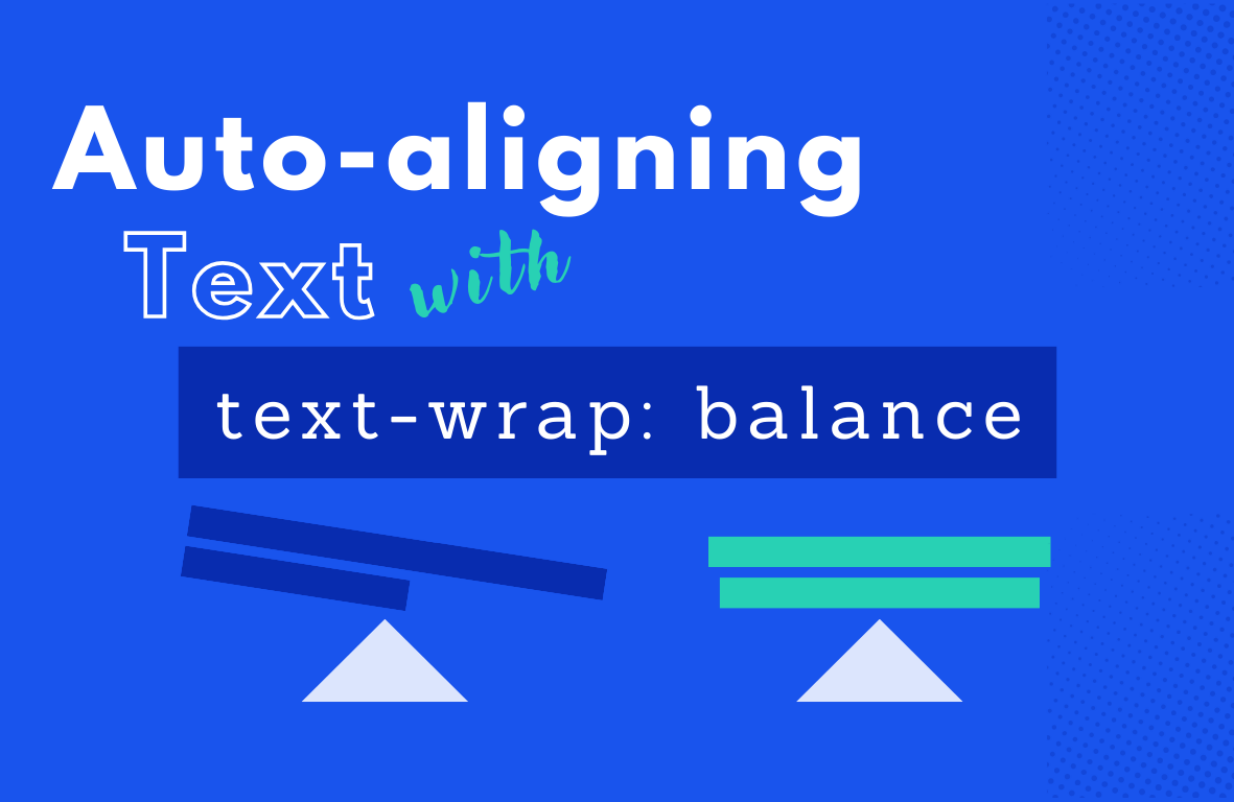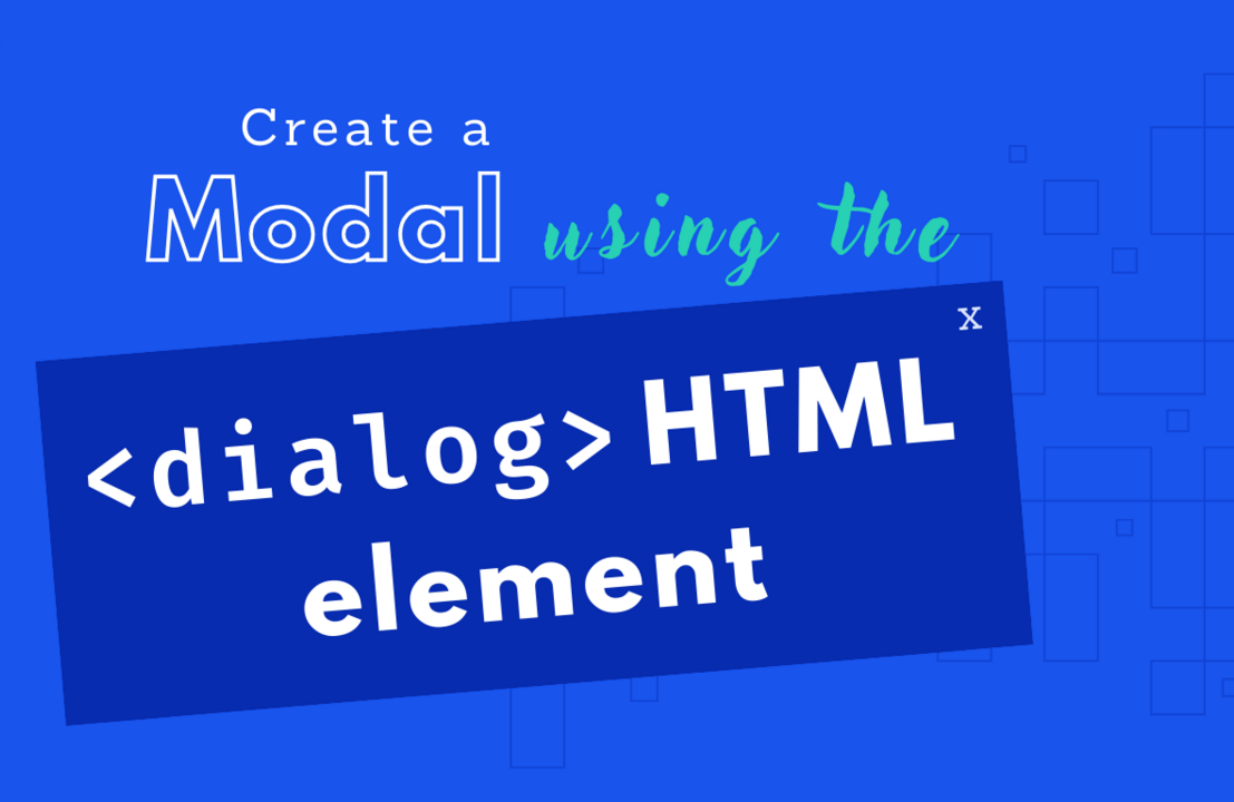in Security
5 Ways to Increase the Stability of Your WordPress Business Website
An unstable website is more prone to security threats and can even damage your brand reputation. Let's look at five ways to make your WordPress website safer and more stable.

While creating a beautiful website can impress visitors, prioritizing stability is also essential. An unstable site can leave your data and content vulnerable to cyber attacks, disrupt User Experience (UX), and even damage your reputation.
Fortunately, there are ways to increase the stability of your WordPress business website. That way, you can rest assured that your site (and visitors) are safe. Meanwhile, all data that passes through your site is protected, and your visitors can consistently interact with your content.
In this post, we’ll discuss five ways to make your WordPress business website more stable. Let’s get started!
1. Enable Automatic Backups
Even if you’re an experienced WordPress user, there’s still room for things to go wrong on your website. Finding a solution that automates backups is handy, giving you one less thing to think about.
With automatic backups, you can schedule site-wide backups and find a tool that provides a reliable recovery method. Then, you’re all set up in case disaster strikes.
Find out if your hosting solution or web agency offers automatic backups. If this is not the case, you can take measures yourself:
Use a plugin
If your website is based on WordPress, you can use a plugin such as UpdraftPlus to handle this for you. UpdraftPlus is one of the most popular tools of its kind, enabling you to back up your files and database in the cloud. Better yet, it comes with one-click restores for extra ease of use.
Store backups on another server
You might consider storing your backups on a different server to your website since your server is also vulnerable to attacks. Instead, finding an off-site place to keep your files, such as a home computer or a hard drive, is a good idea.
Upload backups to the cloud
Alternatively, you could utilize a cloud platform to minimize the risk of hardware failures, hacks, and viruses. This setup is particularly useful since it makes your website backups accessible from any remote location.
2. Use a Content Delivery Network (CDN)
Content Delivery Networks (CDNs) are clusters of servers around the world that store copies of your website.
For example, while your site might be hosted in the United States, you can use a CDN with servers in different parts of the world. In this case, a user in London will be served your content from a European server rather than relying on the American hosting server.
This setup can
- reduce the load on your server.
- reduce load time for international users.
- make your website more reliable.
Using a CDN can increase the stability of your site since it will provide uninterrupted service if you face server issues. This is especially relevant if your site experiences Distributed Denial-of-Service (DDoS) attacks.
In a DDoS attack, bots will send multiple simultaneous requests to overload your server, slowing down your site or even taking it offline. Fortunately, many CDNs have security measures built in to protect against these attacks.
Well-known CDN providers include:
- Cloudflare
- Cloudfront (AWS)
- Stackpath (former MaxCDN)
- KeyCDN
However, if you are using Cloudflare, you should be aware that the provider is an American company with servers all over the world. Therefore, they could be tracking your IP address without consent. This is tricky in terms of the GDPR.
On the other hand, Cloudflare has some benefits because it provides extra security and speeds up a website. Some of our clients with high-traffic sites utilize it for this reason.
We at Bleech rarely use CDNs because most of our clients are from Germany and have a German target group. A CDN doesn’t hurt you, but it can make your website more complex and requires extra costs and effort. However, using a CDN could be beneficial if your clients are worldwide or your hosting provider is in the US.
3. Opt for WordPress Maintenance Services
There are many hosting options for your WordPress website. However, many cheaper plans don’t include maintenance services.
Therefore, you’ll typically be in charge of running your site’s updates, file backups, security scanning, and other essential tasks. Manually monitoring these processes can consume a lot of your time. However, skipping these tasks can leave your website vulnerable to security risks or bugs.
Website maintenance ensures that your site is safe, secure, and fast. With a maintenance service, you can access continual monitoring to find out when your site is down or if there’s a critical error lurking around.
4. Implement Visual Regression Testing
Visual regression testing ensures that unwanted changes in code and features on your website are noticed quickly. This testing will give a preview of how your site will display to visitors once your changes have been made. Therefore, the process can help eliminate visual bugs that disrupt your User Interface (UI) and UX.
For example, you might find that an advertisement banner is preventing a visitor from clicking on a button. Then, you can adjust your design to provide a smoother experience.
Our Visual Regression Tests plugin was specifically designed to help you spot errors before your visitors do.
Once installed, visual regression testing works by creating tests for pages and posts. If the plugin finds a difference between a previous and current variant, the change can be compared via three modes. This process allows you to maintain a high-quality website.
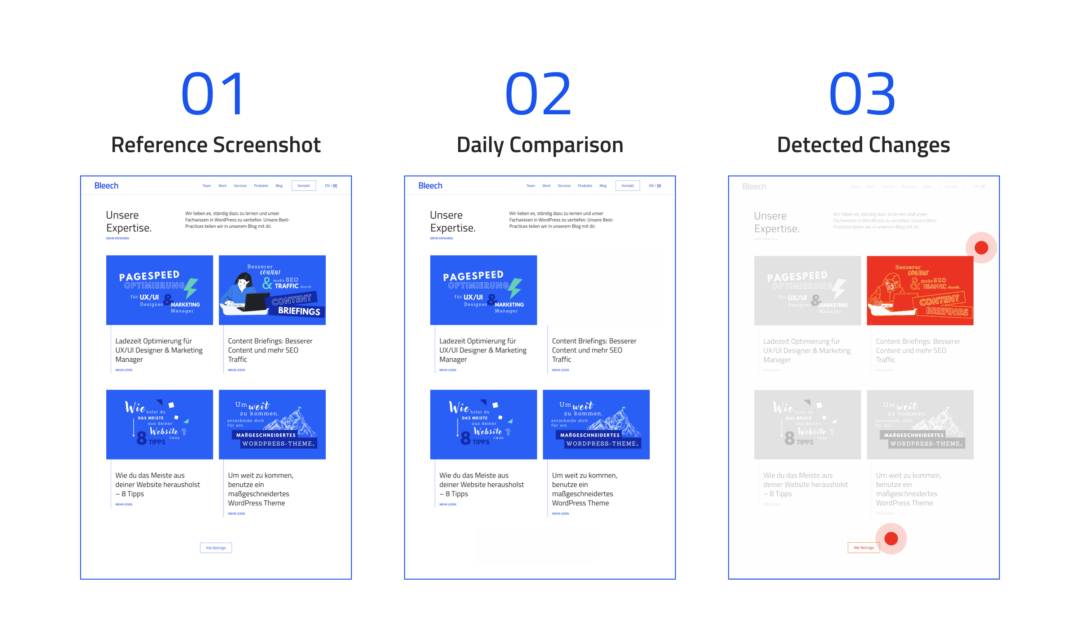
The website is compared with a reference screenshot on a daily basis. If a change is detected, a warning is sent to the website administrator.
5. Keep Plugins Updated and Delete Non-Essential Plugins
Updates are vital to your website’s health, security, and stability. They often contain security enhancements and fix bugs that might break your site or harm your UX.
Although plugins can easily add extra features and functionality to your site, using lots of third-party software can weigh your site down and bloat your database. This can have consequences for your UX since it results in slower loading times. Hackers can even manipulate deactivated plugins that are still installed on your site.
Therefore, it’s important to consider whether all of your plugins are essential to your site. For instance, a migration tool is only needed once. Once this task is done, the plugin is only taking up room and putting your business site at greater risk.
Conclusion
An unstable website is more prone to security threats. Plus, it can create a disruptive UX for your visitors. However, there are ways to increase the stability of your website to preserve your site’s usability, reduce glitches, and keep your software free from bugs.
To recap, here are five ways to increase the stability of your WordPress business website:
- Enable automatic backups.
- Use a Content Delivery Network (CDN).
- Opt for WordPress maintenance services.
- Implement visual regression testing.
- Keep plugins updated and delete non-essential plugins.
If you liked this article, share it on social media to help other users increase stability on their sites!