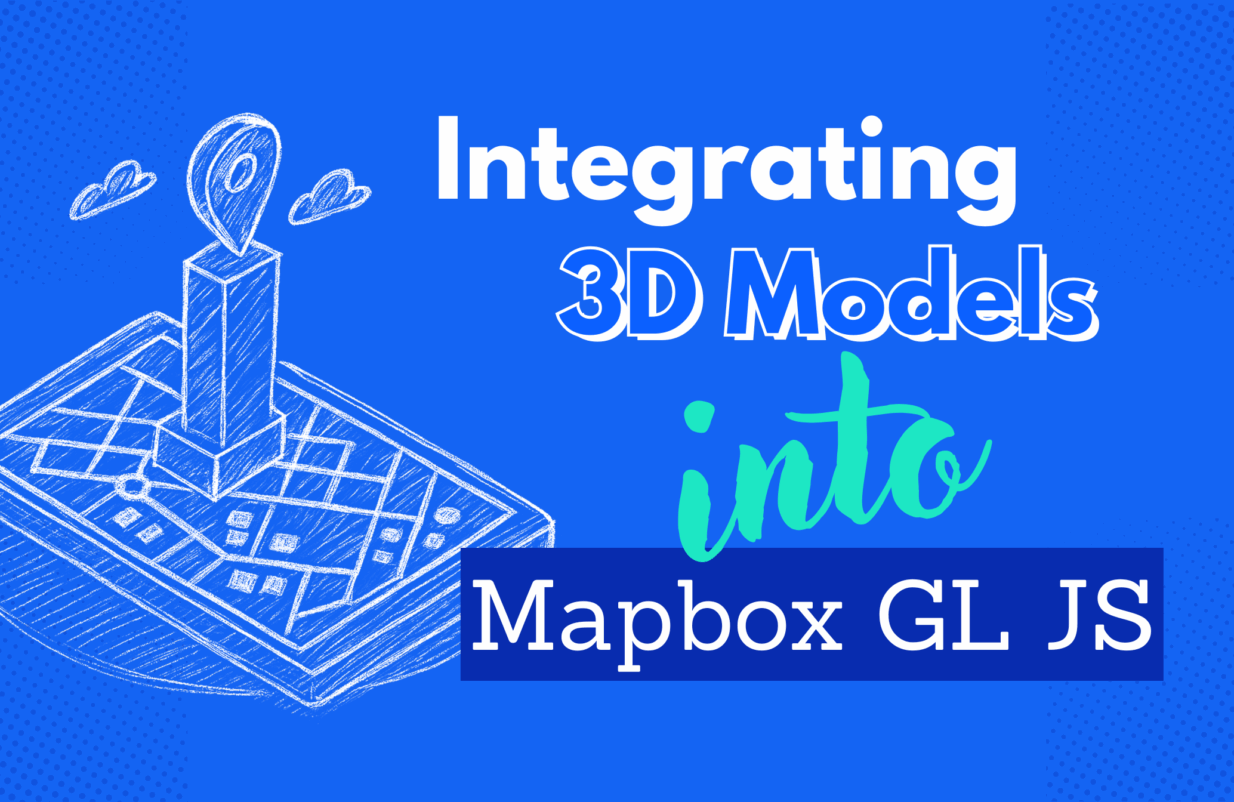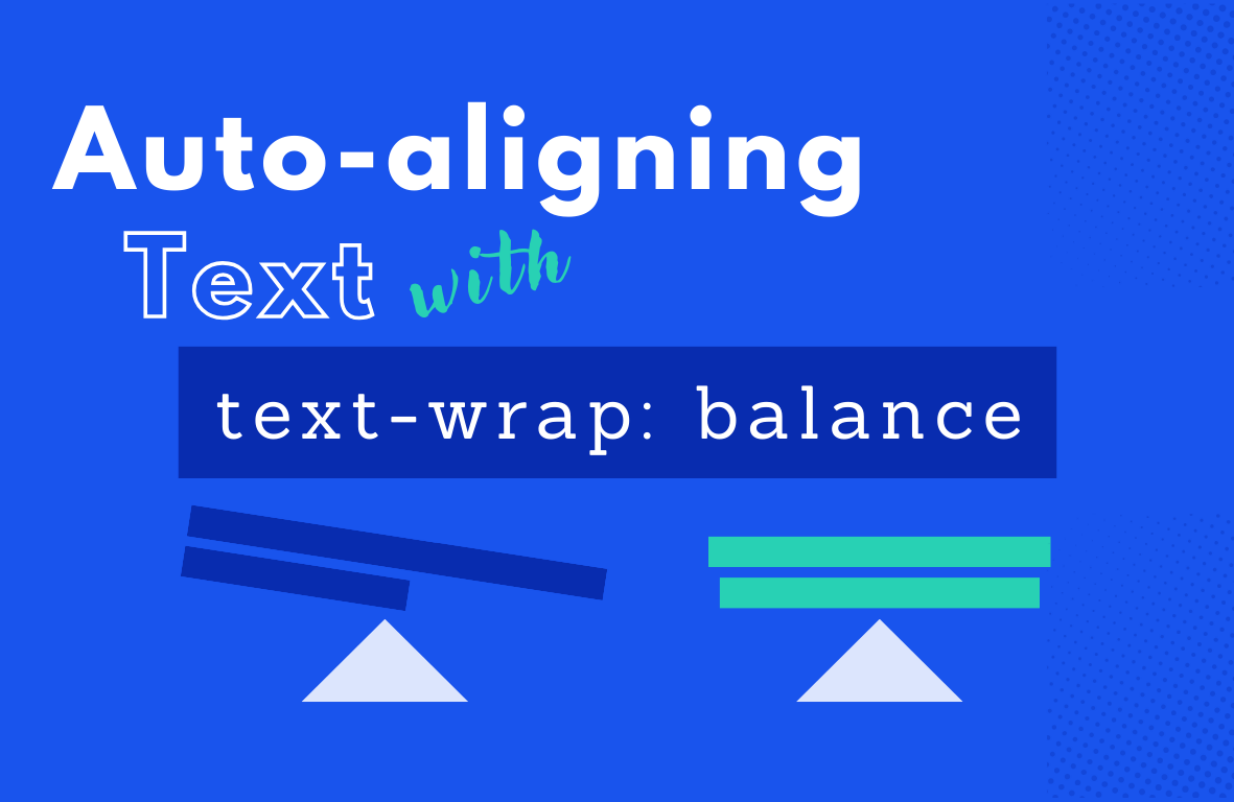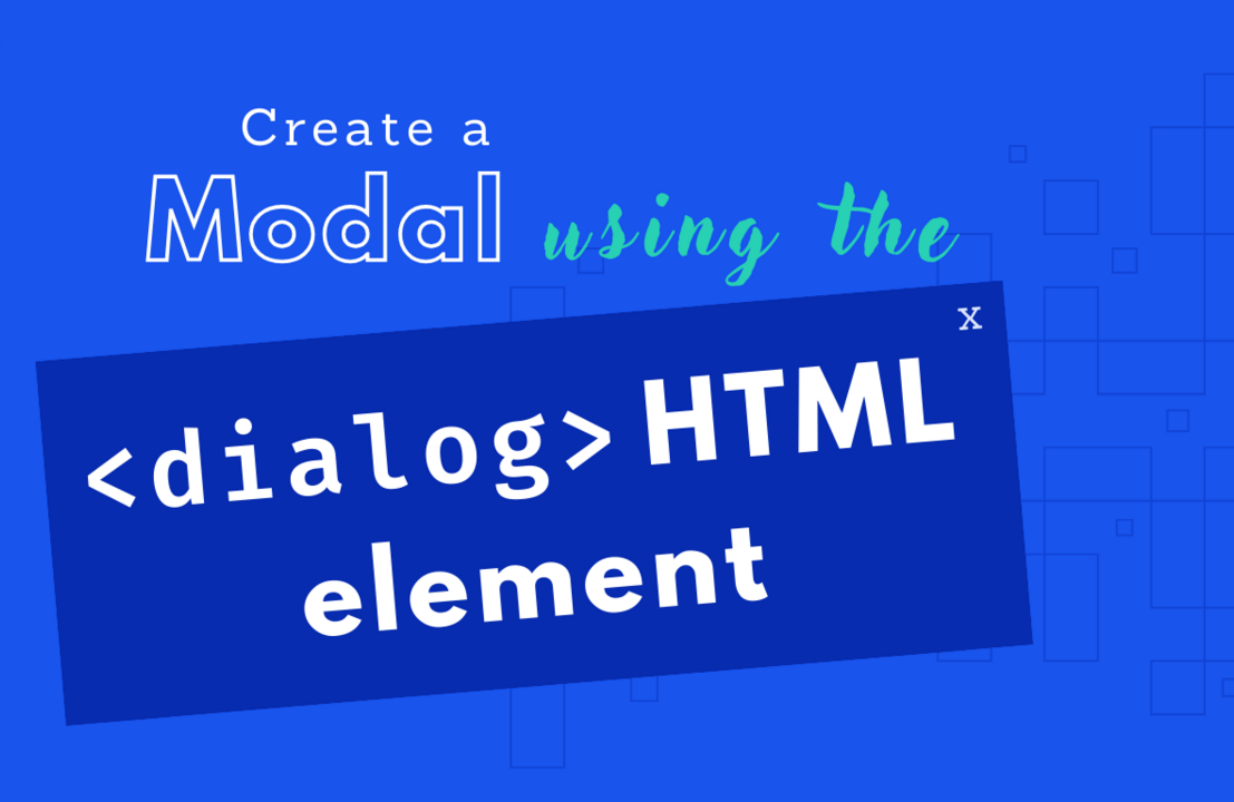in Accessibility
Obligation or opportunity? Why accessibility always wins.
In June 2025 the European Accessibility Act (EAA) came into full effect, making web accessibility a legal requirement for many businesses. But what does this mean for your website? And why is accessibility more than just a box to tick?
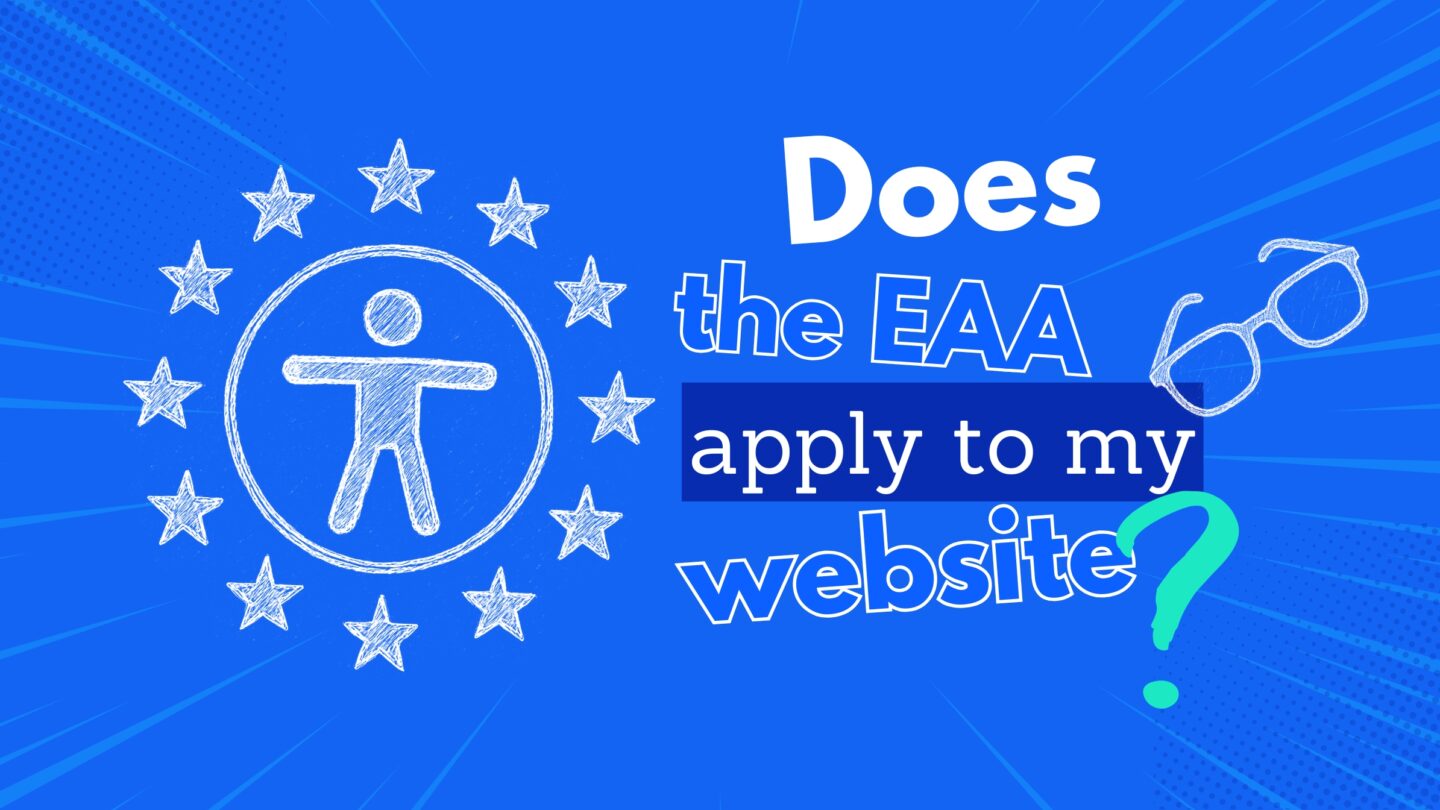
What does the European Accessibility Act (EAA) mean for your website?
The EAA is an EU directive designed to remove barriers for people with disabilities, ensuring a wider range of products and services are accessible. The Barrierefreiheitsstärkungsgesetz (BFSG) transposes the EU directive EAA into German law and contributes to a more inclusive digital space in Europe. For websites and mobile applications, this means ensuring they can be easily used by everyone, regardless of their abilities. The goal is to create a more inclusive digital environment across Europe.
Why accessibility matters – beyond compliance
While legal compliance is an important factor, the true value of web accessibility goes far beyond avoiding penalties. Think of it this way: An accessible website creates fair and equal access for all user groups.
- Increased reach: Approximately 15% of the global population lives with a disability. By making your website accessible, you open your digital doors to a huge, often underserved market. This isn’t just about good ethics; it’s about good business.
- Improved user experience for ALL: Features that benefit users with disabilities, such as clear navigation, good color contrast, and keyboard operability, actually improve the experience for everyone. Imagine trying to use your phone in bright sunlight or with one hand – accessible design makes this easier for all users.
- Boosted SEO: Many accessibility best practices align with Search Engine Optimization (SEO) principles. Proper heading structures, descriptive alt text for images, and clear content improve how search engines understand and rank your site.
- Stronger brand reputation: Demonstrating a commitment to inclusion enhances your brand image. It shows you care about all your customers, which builds trust and loyalty.
Take our quick quiz!

According to the EU directive (Accessibility Act), you are probably not affected.
You don’t have to implement anything – but you can. Because:
- An estimated 80 million people in the EU have long-term restrictions.
- Temporary restrictions (e.g. after an eye operation) also affect many people.
- If you use your smartphone in the sun, you need good contrasts and a clear structure.
Accessibility means user friendliness.
Contact us
We are happy to support you!
The EU Accessibility Act is probably mandatory for your website.
For the accessibility of your website, follow the internationally recognized Web Content Accessibility Guidelines (WCAG) 2.1 Level AA. The most important requirements include:
- Perceptibility: alternative texts for images, color contrasts, subtitles, scalable font sizes, AREA labels for screen readers
- Usability: keyboard navigation, avoidance of seizure triggers, navigation and orientation aids, touch target areas, focus indicators
- Comprehensibility: clear and simple language, predictable navigation, input aids and error messages, clear and consistent labels in forms
- Robustness: compatibility with assistive technologies, HTML validation, semantic markup of content
Contact us
We are happy to support you!
What does a truly accessible website look like?
Good web accessibility isn’t about fancy add-ons; it’s about fundamental design and development choices. Here are some key elements:
- Keyboard navigation: Users should be able to navigate your entire website using only a keyboard (Tab, Shift+Tab, Enter keys), without needing a mouse.
- Alt text for images: Every meaningful image should have a descriptive “alt text” so screen readers can describe the image to visually impaired users.
- Sufficient color contrast: Text and background colors should have enough contrast to be easily readable for people with various visual impairments.
- Clear and consistent structure: Use proper heading tags (H1, H2, H3, etc.) to structure your content logically, making it easy to skim and understand for all users, including those using screen readers.
- Captions and transcripts for media: Videos and audio content should include accurate captions and, ideally, full transcripts to benefit individuals who are deaf or hard of hearing.
- ARIA attributes for dynamic content and complex elements: For elements like dropdown menus, accordions, tabs, and icon-only buttons, standard HTML alone isn’t always enough to convey their state or purpose to screen readers. Accessible Rich Internet Applications (ARIA) attributes provide additional semantic information. For example:
aria-label: Provides a text label for an element when no visible text is available (e.g., for an icon-only “Search” button,aria-label="Search").aria-expanded: Indicates whether a collapsible element (like a dropdown) is currently expanded or collapsed.aria-haspopup: Identifies an element that triggers a pop-up (like a menu or dialog).role: Defines the purpose of an element when standard HTML isn’t sufficient (e.g.,role="navigation"for a navigation landmark).
Using ARIA correctly ensures screen readers can accurately announce the purpose, state, and value of interactive components, enabling users to navigate and interact effectively with complex parts of your website.
How we can help you
We can help you meet the requirements and optimize your website for accessibility.
- Audit: What needs to be done to the website to fulfil the regulation?
- Adaptation: We work with you to decide which adjustments should be made to the website and implement them for you.
- Ongoing monitoring: To ensure that your website maintains the level of accessibility, we have your website checked automatically.
At Bleech, we specialize in building websites that are not only visually stunning but also technically robust and fully accessible. We can help you navigate the EAA requirements and ensure your website is a welcoming and effective tool for all your visitors and clients.